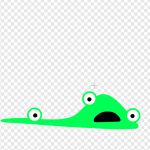Scratch: The Creative Character Camp
IrishCyborg (aged 12) is on a blog post roll… here is his second post in less than a week!
Hey, do you remember Scratch? If you don’t, you can read about it here. Just in case you don’t want to read that post right now; Scratch is a simple but fun programming language for ages 7 and up.
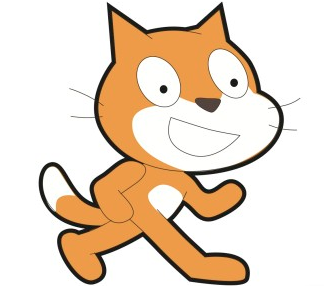
Well, now on Scratch you can go camping, virtually! The Creative Character Camp is a new event which a Scratch user, scmb1, has created, and in it, you need to create some creative characters that others can use. These characters are sprites, which are essentially a bundle of costumes (pictures) and some code. Here are the costumes from one of my sprites.
The characters you create (sprites) have no limitation, except you shouldn’t use the pictures from the Scratch library, and you must have at least 3 of them, each with at least 3 costumes. Here is one of mine, Snotty, in action. He actually has six costumes, but you only need three.
| Click the green flag at the top to start. | |
| Click the red stop sign to stop. |
This event is running from the 7th till the 28th of July. It is being split into three parts:
- The first part is where you create your draft version of your characters.
- The second part is where you review other people’s characters and improve your own,
- And the third part is submitting and celebrating.
From the 7th to the 21st ( Still plenty of time to get started!)
First of all, if you would like to collaborate with other coders then you should start looking for people to work with. Collaborating is fun, and the makers of the camp are encouraging us to work together. You could go to the Camp Cabin studio, or the Collaboration forum. [By the way, the Collaboration forum is a place that you can always go to find something to work on with others].
After you’ve decided who to work with (if anyone), think about what theme you want. It can be anything, from flowers to tanks.
Once you’ve thought of something, if you have collaborators, tell them about it, and agree on which sprites or jobs each member should do.
Then, you should begin by creating a new project and drawing the characters. There are two ways to draw; vector or bitmap. The tips have instructions on how to draw using vector, and bitmap is very simple. When you’re starting out with Scratch, you should probably use bitmap, because it’s easier, but when you’ve done Scratch for a while, you should use vector graphics, because that looks smoother.
Then do the scripts (the code). You should make your characters do something suited to what they are. Like if you were doing musical instruments, you could make them play music and switch costumes when you click them. I’ve made my characters fall until they hit the ground, and then they can do something else, depending on what they are.
Here is the draft version of my characters for The Creative Character Camp.
| Click the green flag at the top to start. | |
| Drag the sprites around. | |
| Press a number between 1 and 5 while holding a mouse over the Astronaut. | |
| Drop the Alien from a height. | |
| Click the Rocket to blast off! You might crash when coming back, though! | |
| And you can go to this link and press ‘see inside’ to look at the code. | |
| Click the red stop sign to stop. |
During the week of the 21st-28th
By the 21st, you should have posted, in the Camp Cabin studio, a comment that includes a link to your project. Then, until the 28th, you should look at other people’s programs and give them feedback. ‘Like’ projects if they are good, and don’t be too negative. Most of these coders are just kids!!
When you get feedback yourself, you should improve your program based on the feedback. Don’t forget to give credit to all the people who helped you or gave feedback! Then, finally, by the 28th, add a comment on the final project studio that includes a link to your finished project.
The 28th and beyond
During the week of the 28th, Scratch will encourage people to use the characters created during the Creative Character Camp. So, that means someone else might use your sprites! Cool! Also, they’ll show the Camp projects on the front page!

And, if you still want to collaborate after the Creative Character Camp, I will be creating a new post soon on my newest program: Scratch Village!
P.S. Thanks for all the support on the Sherlock Holmes book review! 🙂
Thanks to IrishCyborg!